How do I customize my Exhibit Sticker?
Step 1: Register your Account
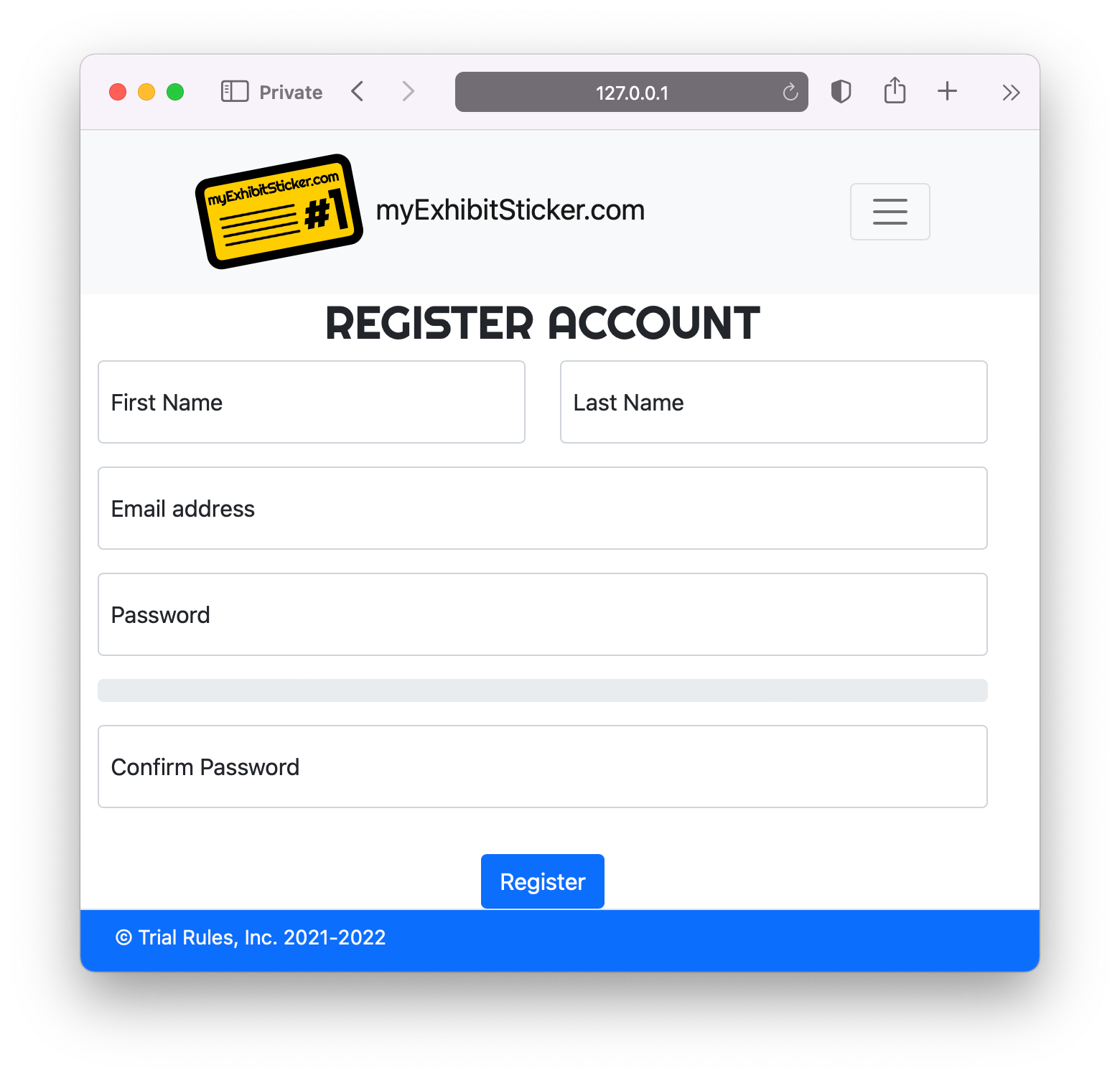 Fill out the basic information and register your account with us.
This will allow you to purchase a subscription and begin customization of your exhibit sticker.
Fill out the basic information and register your account with us.
This will allow you to purchase a subscription and begin customization of your exhibit sticker.
Our registraiton form collects the bare necessitities to start customizing your exhibit stickers.
Step 2: Signin & Edit your sticker
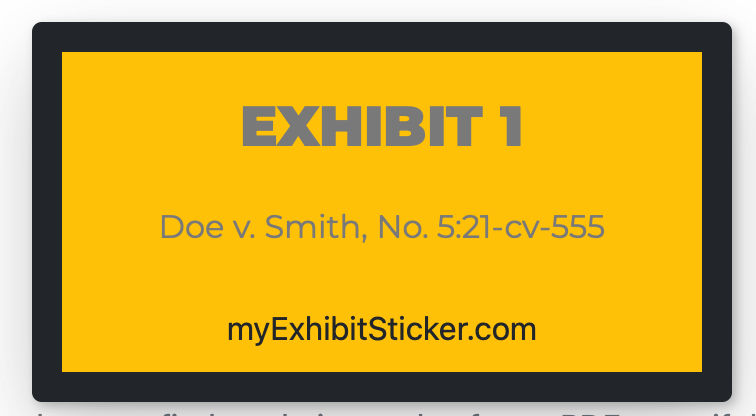 After you sign in, the first choice you'll have is what your sticker can say. Most people just want their sticker
to start with a word "Exhibit" and end with a number. But you can put anything you want here. For example:
After you sign in, the first choice you'll have is what your sticker can say. Most people just want their sticker
to start with a word "Exhibit" and end with a number. But you can put anything you want here. For example:
- Plaintiffs' Exhibit 1
- Defendant's #2
- Gov't Exhibit 3
Step 3: Choose your colors
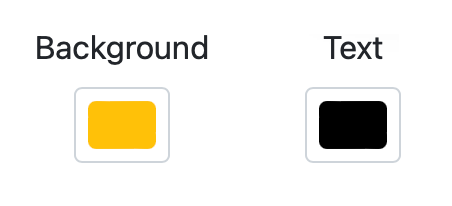 Then, you can choose the color of your sticker and the color of the text. Go wild.
Then, you can choose the color of your sticker and the color of the text. Go wild.
Right next to the colors, there is a blue switch that lets you turn off all branding from the final sticker.
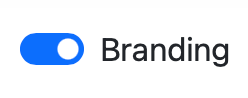
Step 4: Choose the location
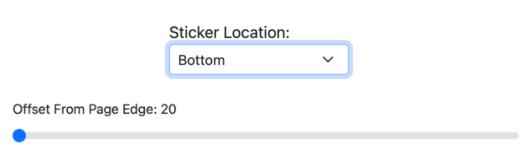 You have two options for the location of you sticker.
You can decide how far from the edges you want to offset your sticker and you can choose where on the page the sticker should go.
For the latter option, you can choose:
You have two options for the location of you sticker.
You can decide how far from the edges you want to offset your sticker and you can choose where on the page the sticker should go.
For the latter option, you can choose:
- Top of the page
- Bottom of the page
- Top left corner
- Top right corner
- Bottom left corner
- Bottom right corner
That's It!
Upload your PDF and let us do the rest!